How to Make a Nonprofit Brochure
Every nonprofit organization can benefit from having a professional brochure. Larger organizations often receive brochures provided by their national headquarters, but unfortunately, smaller nonprofits may not receive the same outside support. Although this may be true, that’s no reason to give up since you can easily learn how to create a well-written brochure of your own. 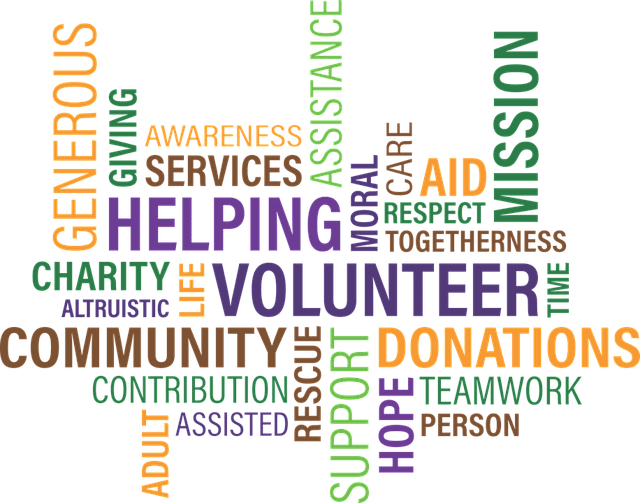
The following four-part guide shows you how to design brochures for nonprofit organizations.
Part 1: Develop the Best Message
Developing a generic brochure is a pitfall you want to avoid. That is because when you publish and share a brochure made in this manner, you will most likely send the wrong message to your audience. The best nonprofit brochure message will be specific and emphasize benefits over value.
Keeping that in mind, a well-thought-out brochure has concise information that a specific group of people needs or might want to know about the organization. This information could include How-Tos, helpful FAQs or exciting topics. A brochure should additionally emphasize benefits over features. In other words, do not give a vague description of your programs. Instead, explain how and whys behind the benefits the nonprofit organization can give to the readers.
Part 2: Draft a Nonprofit Brochure Design
The next step is drafting the nonprofit brochure design. Before going further, you need to read about a brochure’s structure and look over a few design tips. Knowing about them is an integral part of the brochure design process.
Brochure Media
Most brochure media is composed of matte or glossy paper. This paper is folded horizontally and into three separate divisions to make the brochure. Font and images are typically printed on both sides. In cases where the print is on both sides, there are six planes with font and images to convey messages.
Brochure Design Tips
You are about to start the draft phase of your brochure design. Follow these design tips to create your brochure and make it more effective. Tip: Keep in mind that sound editing is essential, and it’s a good idea to have professionals help you through all stages of the design if you are a novice.
Tip 1: Add Effective Visuals
Visuals are an integral part of designing an effective brochure, and a few interesting ones can pique reader interest, especially if they are on the cover. Images such as photos and graphics are perfect ways to make content more attractive and lively, and they also provide better context by accompanying text. Always avoid placing low-quality stock images or photos in your brochure. Be sure that the pictures are large enough and relevant to the message you want to get across to readers of the brochure.
Tip 2: Use Appropriate Font
Font style is geared toward your audience, and choosing the best professional font helps with a brochure’s credibility and readability. Therefore, you will want to pick the best font that stands out and makes the text easier to read. A smoothly designed sans-serif font is a right choice because it’s exceptionally legible while still giving a brochure a polished, business-like look.
Tip 3: Create a Minimal Content Design
Designing your text with a minimal amount of content and proper formatting keeps readers interested. Also, don’t cram the panels of the brochure with text and leave plenty of white space. Format the content with shorter sentences and paragraphs. Furthermore, break up content with lots of headers since readers will skim through them to determine whether or not they want to dig deeper into the brochure.
Tip 4: Create a Minimalist Brochure Design
Brochures with a minimalist brochure design usually have one color in the background and incorporate fewer elements. Regardless, their simplicity can be stunning and powerful, trumping a cluttered, bloated design any day. A brochure is supposed to be simple and briefly give an overview of your organization and its message. Less complexity often means less clutter, and you can concentrate better on what matters.
Tip 5: Choose The Design Software
So, which software program should you rely on to design your nonprofit brochure and edit templates? That’s the question, and luckily there is an answer in the way of different design apps available. For starters, Microsoft offers a way to design a simple trifold brochure that is both user-friendly and intuitive. Their template guides you through all the steps to help you bring your brochure design ideas to life. The more powerful Adobe InDesign is the go-to choice for designing brochures, but it takes a little time to learn it if you don’t already know how. If you ever want to create different types of single-sheet brochures, then InDesign is probably the way to go.
Part 3: Incorporating Your Text
A key point to consider when creating the nonprofit brochure is how your audience will skim through its information and in what order. What follows are tips that let you know where and in what order to put your organization’s message on the pages:
Tip 1: On the Front
Put your introductory message on the front page of the brochure. Nonprofit organizations often put their logos and call to action on this page. The call to action is considered the most crucial part of the brochure so ensure that you make it obvious and highly visible. Some organizations use something as simple as a “contact us” as their call to action.
Tip 2: Behind the Cover
Put the beginning of the message in the next plane located behind the cover. Picture in your mind how a brochure looks once you open it, and you’ll see that two planes are side-by-side. The message of your nonprofit will start on the left plane since the audience reads left to right.
Tip 3: Throughout
In cases where all three planes of the brochure are opened, you can cleverly design a cohesive nonprofit message or set of messages to be placed left to right in sequential order throughout the brochure media. This type of formatting will allow the reader to easily understand the message your nonprofit is sending as it was intended to be understood, and in the right sequence for it all to make sense.
Part 4: The Handoff
Now that you’ve done all the digital legwork, it’s time to hand off your design files to a printing company. Before you do, it’s important to determine whether you are printing a large or small quantity. Afterward, let the printing company know. The main reason for this is that they will most likely use a different printing method, depending on your needs. For instance, when it comes to printing large quantities of brochures, they may use a common offset printing application. Some pros of using this method are its cost-effectiveness and high-quality results.
If you need a short-run for your brochure, then digital printing is the more cost-effective way to go. Another thing that is nice about digital printers is that they can produce similar high-quality results as an offset printer. If you want to know more about the process of digital printing services or have other questions, then Sheer Print Solutions in NYC can help you. At Sheer Print Solutions, we offer both traditional offset and digital print solutions. We also specialize in using cutting-edge printing technologies to create stunning brochures for nonprofit organizations.
About The Author
Craig Sheer
Craig Sheer is the owner of Sheer Print Solutions, located in New York City & Portchester, NY. We are the proven leader for affordable, high-quality Digital and Offset, and Large Format Printing in NYC. Sheer Printing Solutions is your single source for solutions to all your printing, binding, warehousing and fulfillment needs.